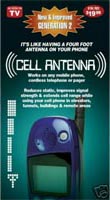|
Please Read this introduction!!
Contacting
us: Cable
Compatibility: Sometimes if you get a cable from us and the picture in the ad had a box in the middle but what you received does not, then the cable may have a chip in the connector of the cable. To verify, plug in your cable to the computer by itself without the phone being attached. If windows detects the device when only the cable is attached, the cable has a chip. Otherwise it's a straight through cable with no chip inside. All cables I sell with a blob have a chip, some others you may purchase elsewhere have empty blobs and no chip. Instructions: If you don't see instructions for your phone you can email us and request some. I may be able to send basic steps to you. Instructions for LG Phones To Bypass the instruction page and view the contents of the CD including ringtones, wallpapers etc, double click your My Computer icon. Right click your CD drive and choose explore. Click any one of these phone models for "model specific" instructions |
Get more
great deals from POWERFUL Green Laser Pointer see the beam not just the dot at the end! MP3/MP4 Players with FM, Games, video, etc. |
||||
Go to the or eCity Wireless websites for more great cellular deals & more! General Links:
|
|||||